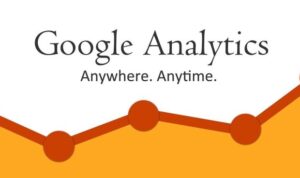Optimizing Google My Business is essential for businesses looking to enhance their online visibility and reach. Dive into this guide to discover the secrets of maximizing your presence on the platform.
Introduction to Google My Business

Google My Business is a free tool provided by Google that allows businesses to manage their online presence across Google, including Search and Maps. It is significant for businesses as it helps them reach and engage with local customers, showcase important information about their business, and increase their visibility online.
Benefits of Having a Well-Optimized Google My Business Profile
- Improved Local Search Visibility: By optimizing your Google My Business profile with accurate information, photos, and regular updates, you can increase your chances of appearing in local search results.
- Increased Customer Engagement: Having a well-optimized profile can lead to more customer interactions, such as calls, website visits, and requests for directions.
- Build Trust and Credibility: A complete and up-to-date profile can help build trust with potential customers, showcasing your business as reliable and professional.
- Insights and Analytics: Google My Business provides valuable insights into how customers find and interact with your business online, allowing you to make informed decisions to improve your online presence.
Impact of Google My Business on Local Search Visibility
Google My Business plays a crucial role in improving a business’s visibility in local search results. By providing accurate and consistent information, businesses can increase their chances of showing up in the local 3-pack and Google Maps, making it easier for potential customers to find and choose their business over competitors.
Setting up Google My Business

To create a Google My Business account, follow these simple steps:
Creating a New Profile
- Go to the Google My Business website.
- Sign in to your Google account or create one if you don’t have one already.
- Enter your business name and address.
- Choose a business category that best describes your business.
- Add your contact information, including phone number and website.
- Verify your business through a verification code sent by mail or phone.
Information Required
- Business Name: Ensure it’s accurate and matches your real-world business name.
- Address: Provide your exact address, including street name and number.
- Phone Number: Include a working phone number for customers to contact you.
- Website: If you have a website, add the URL to your profile.
- Business Category: Select the most relevant category for your business.
Verification Process
- Google will send a verification code to the address you provided.
- Once received, log in to your Google My Business account and enter the verification code.
- If you prefer, you can also verify your business via phone call or email.
Optimizing Business Information: Optimizing Google My Business
Accurate business information on Google My Business is crucial for attracting customers and improving search rankings. It helps customers find your business easily and builds trust with potential clients.
Best Practices for Optimizing Business Information
- Business Name: Ensure your business name is consistent across all platforms and matches your official business name. Avoid stuffing.
- Address: Provide a complete and accurate address, including suite numbers if applicable. Make sure it matches the address on your website and other listings.
- Phone Number: Use a local phone number to improve local search rankings. Make sure the number is correct and working.
- Website: Include a link to your website for more information about your business. Ensure the website is mobile-friendly and loads quickly.
Choosing Categories and Attributes
- Categories: Select the most relevant categories that describe your business accurately. Choose primary and secondary categories to improve visibility in search results.
- Attributes: Add specific attributes that highlight unique features of your business, such as “women-led,” “wheelchair-accessible,” or “outdoor seating.” This helps customers understand what sets your business apart.
Utilizing Google My Business Features
Google My Business offers a variety of features that can help businesses connect with their customers and improve their online presence. By taking advantage of these tools, businesses can enhance their visibility and engagement.
Posts
One key feature of Google My Business is the ability to create posts. These posts can be used to share updates, promotions, events, and other important information with customers. By regularly posting relevant content, businesses can keep their audience informed and engaged.
Reviews
Another important feature of Google My Business is the ability for customers to leave reviews. Businesses should actively monitor and respond to reviews, both positive and negative, to show that they value customer feedback and are committed to providing excellent service.
Messaging
Google My Business also allows businesses to communicate directly with customers through messaging. This feature enables businesses to answer questions, address concerns, and provide personalized assistance, enhancing the overall customer experience.
Insights
Lastly, Google My Business provides valuable insights into how customers are interacting with a business listing. By analyzing these insights, businesses can gain valuable data on customer behavior, preferences, and trends, allowing them to make informed decisions to improve their online presence.
Strategies for Engagement and Promotion
- Regularly update your business information to ensure accuracy and relevance.
- Use posts to share promotions, events, and other news to keep customers engaged.
- Respond promptly to reviews and messages to show customers that their feedback is valued.
- Utilize insights to track performance and make data-driven decisions to optimize your online presence.
Managing Reviews and Ratings
Online reviews and ratings play a crucial role in shaping a business’s reputation on Google My Business. They provide valuable feedback for potential customers and can significantly impact a business’s visibility and credibility.
Tips for Responding to Reviews, Optimizing Google My Business
- Respond promptly to all reviews, whether positive or negative, to show customers that their feedback is valued.
- Thank customers for positive reviews and express gratitude for their support.
- Address negative reviews professionally and empathetically, offering solutions or apologies where necessary.
- Avoid getting defensive or engaging in arguments with reviewers, as this can reflect poorly on the business.
Strategies for Maintaining a Positive Online Reputation
- Encourage satisfied customers to leave reviews by providing excellent service and asking for feedback.
- Monitor reviews regularly and address any issues raised by customers promptly to show responsiveness and commitment to customer satisfaction.
- Highlight and share positive reviews on social media or the business website to showcase customer satisfaction and build trust with potential customers.
- Use feedback from reviews to make improvements to products or services, demonstrating a commitment to continuous growth and customer satisfaction.
Enhancing Local with Google My Business
Google My Business plays a crucial role in enhancing local efforts by providing businesses with a prominent online presence and increasing visibility in local search results. By optimizing your Google My Business profile, you can significantly improve your local search rankings and attract more potential customers in your area.
Impact of Google My Business on Local
- Google My Business ensures that your business information is accurate and up-to-date across all Google platforms, which helps improve your local search visibility.
- Having a complete and optimized Google My Business profile can increase your chances of appearing in the local 3-pack, which is highly coveted real estate in search results.
- Regularly updating your Google My Business listing with relevant content, photos, and posts can signal to Google that your business is active and engaged with customers, further boosting your local performance.
Optimizing Google My Business for Local
- Ensure that all your business information, including contact details, business hours, and categories, is accurate and consistent with your website.
- Encourage satisfied customers to leave positive reviews on your Google My Business profile, as these can improve your credibility and trustworthiness in the eyes of both potential customers and search engines.
- Utilize Google My Business features such as posts, Q&A, and messaging to engage with customers and provide them with valuable information about your products or services.