Kicking off with Creating Content for LinkedIn, this guide dives into the essentials of crafting engaging content for your LinkedIn profile to boost your professional image and career opportunities.
From understanding the importance of LinkedIn content to leveraging different types of posts and features, this comprehensive overview will equip you with the knowledge to stand out in the professional networking world.
Importance of Creating Content for LinkedIn
Creating content for LinkedIn is crucial for professional branding as it allows individuals to showcase their expertise, knowledge, and skills to a wide audience of professionals. By sharing valuable content, individuals can establish themselves as thought leaders in their industry and build credibility among their peers and potential employers.
Networking and Career Advancement
Creating engaging content on LinkedIn can significantly help in networking and career advancement. By consistently sharing relevant and insightful content, individuals can attract the attention of industry leaders, recruiters, and potential collaborators. This can lead to new opportunities, partnerships, and even job offers. Engaging with other professionals through comments and sharing their content can also help in expanding one’s network and building meaningful relationships.
- Sharing success stories and lessons learned from personal experiences can resonate with others and showcase your expertise.
- Posting industry trends, news, and insights can position you as a knowledgeable and up-to-date professional.
- Creating and sharing valuable resources such as guides, tips, and tutorials can provide value to your connections and establish you as a helpful resource in your field.
Types of Content to Create for LinkedIn

Creating content for LinkedIn requires understanding the different types of content that perform well on the platform. Tailoring your content to a professional audience is key to engaging with users and establishing credibility in your industry.
Articles
- Articles are a great way to showcase your expertise and share valuable insights with your network.
- Write in-depth articles on industry trends, best practices, or case studies to provide value to your audience.
- Include relevant s and optimize your articles for search to increase visibility.
Videos
- Videos are highly engaging and can help you connect with your audience on a more personal level.
- Create short, informative videos sharing tips, tutorials, or behind-the-scenes glimpses of your work.
- Use captions and subtitles to make your videos accessible to a wider audience.
Infographics
- Infographics are visually appealing and can convey complex information in a digestible format.
- Create infographics to showcase data, statistics, or processes relevant to your industry.
- Keep the design clean and use colors strategically to highlight key points.
Tailoring Content for a Professional Audience
- Avoid using slang or jargon that may not be familiar to all professionals in your industry.
- Focus on providing value and actionable insights that can help your audience in their professional development.
- Use a formal tone and maintain a consistent brand voice across all your content.
Examples of Effective LinkedIn Posts
- A tech company sharing a case study of a successful project, highlighting their expertise and problem-solving skills.
- A marketing agency creating a video series offering marketing tips and strategies for small businesses.
- A healthcare professional sharing infographics on wellness tips and healthy living habits to educate their audience.
Tips for Creating Engaging Content on LinkedIn
When it comes to creating content on LinkedIn, engagement is key. Here are some tips to help you create content that stands out and captures the attention of your audience.
Writing Compelling Headlines, Creating Content for LinkedIn
One of the first things people see on LinkedIn is your headline. Make sure it is attention-grabbing and relevant to your post. Use action words, numbers, or questions to pique curiosity and entice people to click on your post.
Importance of Visuals
Visuals play a crucial role in capturing the attention of your audience. Choose high-quality images that are relevant to your content. Infographics, videos, and eye-catching graphics can help make your posts more engaging and shareable.
Writing Engaging Captions
When writing captions and descriptions for your posts, be concise and informative. Use storytelling techniques, ask questions, or include relevant hashtags to encourage interaction. Keep your captions clear, engaging, and aligned with your brand voice.
Leveraging LinkedIn Features for Content Creation
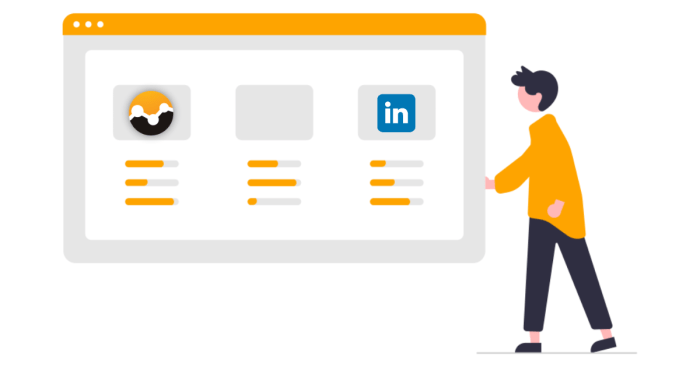
LinkedIn offers various features that can help you create engaging content and connect with your audience in a meaningful way. Let’s explore how you can leverage these features to enhance your content strategy.
Using LinkedIn’s Native Video Feature
LinkedIn’s native video feature allows you to create and share videos directly on the platform. This can be a powerful tool for engaging your audience and showcasing your expertise. Here are some tips for using LinkedIn’s native video feature:
- Keep your videos short and to the point to capture viewers’ attention.
- Add subtitles to make your videos accessible to a wider audience.
- Showcase behind-the-scenes footage or share industry insights to provide value to your viewers.
- Engage with your audience by responding to comments and starting conversations around your video content.
Benefits of Using LinkedIn SlideShare
LinkedIn SlideShare is a great platform for sharing presentations, documents, and infographics with your professional network. Here are some benefits of using LinkedIn SlideShare:
- Reach a wider audience by sharing your content with LinkedIn’s vast user base.
- Showcase your expertise and thought leadership through visually engaging presentations.
- Drive traffic to your website or blog by including links in your SlideShare presentations.
- Gain insights into your audience through analytics provided by SlideShare to improve your content strategy.
Utilizing LinkedIn Live for Real-Time Content Creation
LinkedIn Live allows you to broadcast live video content to engage with your audience in real-time. Here are some tips for utilizing LinkedIn Live effectively:
- Plan your live broadcasts in advance to promote them to your audience and generate interest.
- Interact with your viewers by responding to comments and questions during the live broadcast.
- Showcase your authenticity and personality to build a stronger connection with your audience.
- Repurpose your live content by sharing recorded videos or highlights to reach a wider audience.